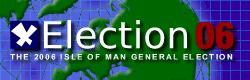What is RSS?
RSS stands for Really Simply Syndication. This is a method for Internet users to subscribe to content such as text, audio or video and have it delivered automatically to their computer.
What are RSS Feeds?
RSS Feeds are data files on a website that a user can subscribe too for details of regularly updated website content. The most common use for RSS Feeds is for news sections on a website as well as for podcasting of audio and video content.
How does RSS Work?
RSS is a very simple system. Websites that provide RSS feeds will have a orange button with either "RSS" or "XML" on it or the new feed icon  . These are the links to the RSS Feed xml files. To use a RSS Feed you need to have a RSS Reader or aggregator. Using one of these programme's you subscribe to the RSS Feeds of your choice. The software will then monitor your subscribed feeds and notify you when there is an update or new content.
. These are the links to the RSS Feed xml files. To use a RSS Feed you need to have a RSS Reader or aggregator. Using one of these programme's you subscribe to the RSS Feeds of your choice. The software will then monitor your subscribed feeds and notify you when there is an update or new content.
How to Subscribe to an RSS Feed?
To subscribe to an RSS News Feed you will need to have a RSS News Reader or aggregator software installed on your computer. For RSS feeds with audio or video content you need a Podcast Aggregator.
Once you have suitable software installed and running you will fine a function to add a feed within the software. Now go to the website that has the RSS Feed that you wish to subscribe to. Right click on the  , "RSS" or "XML" button and choose "Copy URL Location" or "Copy Link Location". Now go back to your RSS software and paste the link into the add feed option. Once you have added the Feed your software should show the contents of the feed and will monitor the feed and notify you of updates as they occur. If you use a web browser that has RSS functionality you simply need to bookmark/subscribe the feed and add it to your browsers RSS/Feed list. For full details of how to subscribe to an RSS feed please consult your software's help files.
, "RSS" or "XML" button and choose "Copy URL Location" or "Copy Link Location". Now go back to your RSS software and paste the link into the add feed option. Once you have added the Feed your software should show the contents of the feed and will monitor the feed and notify you of updates as they occur. If you use a web browser that has RSS functionality you simply need to bookmark/subscribe the feed and add it to your browsers RSS/Feed list. For full details of how to subscribe to an RSS feed please consult your software's help files.
What are video podcasts?
Traditionally podcasts where audio programme's distributed in MP3 format. This has now evolved into video podcasts. Most video podcasts are in an MP4 format that is compatible with the iPod Video, PSP and other MP4 players. However some PC's and Playsforsure compatible media players are not compatible with this format. We have therefore include a Windows Media Version for these devices.